Configuring a Site
SmartCTR allows you to break your various projects into sites and to run optimizations on multiple domains. You'll need to at a minimum configure a single site before starting to test.
Create a Site
Once you've signed in click the "settings" menu item on the left side. You'll be able to create new sites from this page. Click the Add a New Site button, you'll see this:
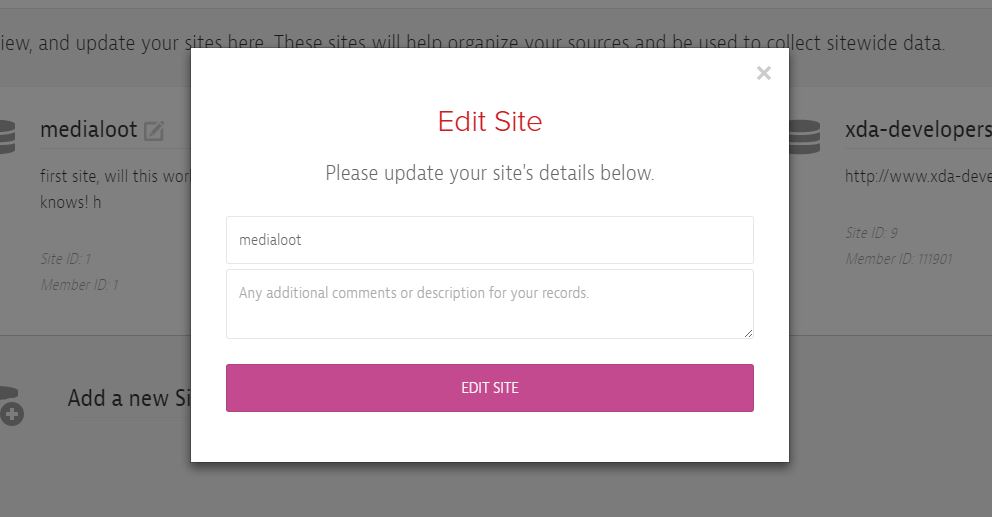
From here you need to enter a domain and a shortname for this site. Domains do not contain http(s) but do include subdomains if you intend to use SmartCTR on them. Wildcard subdomains are supported using the *.domain.com format.
The shortname for your site must be between 5 and 20 characters long and can only contain lowercase letters, numbers, hypens and underscores.
Install Tracking Code
Once you've created a site you'll be given a tracking code/script tag to insert the tracking code into your pages. At this time we recommend installing the tracking code in the HEAD area of your page so that tested content can be delivered seamlessly and without any delay. The script is highly performant and should add at most 10ms to page load time.
Once this script is installed it's time to create your first test!